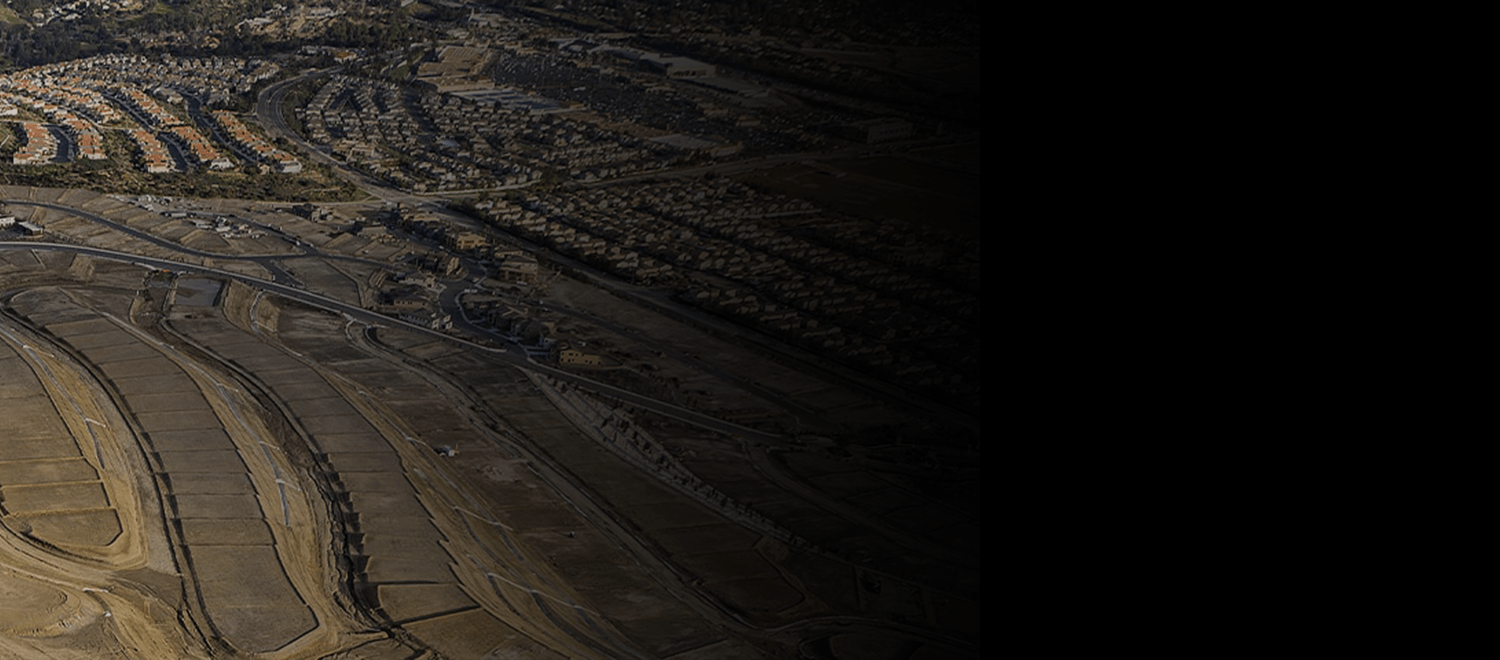
AN AUTOCAD PRODUCTIVITY STUDY
See how the Map 3D toolset provided up to 60% overall productivity gain* compared with basic AutoCAD, when these tasks were performed by an experienced AutoCAD user.
*As with all performance tests, results may vary based on machine, operating system, filters, and even source material. While every effort has been made to make the tests as fair and objective as possible, your results may differ. Product information and specifications are subject to change without notice. Autodesk provides this information “as is”, without warranty of any kind, either express or implied.